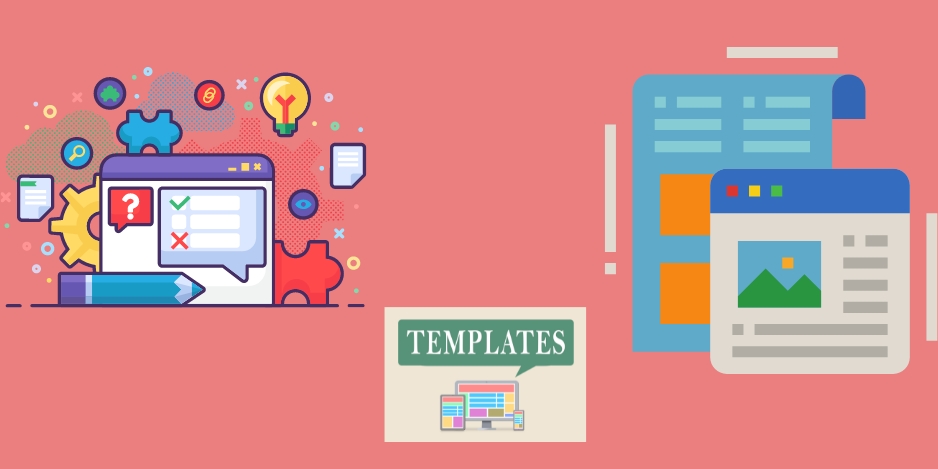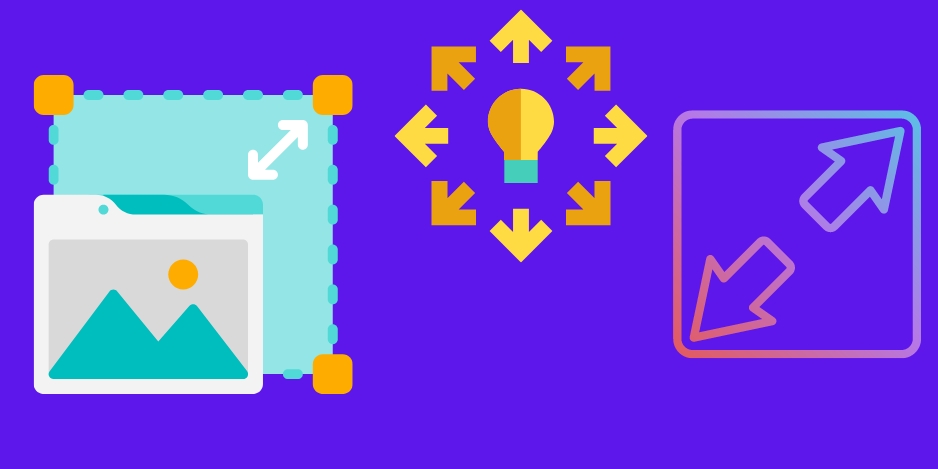Canva review for students: Pros and Cons, Rating, and more
-
Srishti Kathuria
- Updated Date: July 3, 2023
- Get your free trial.
- 15 billion+ designs
- 250,000+ free templates
Canva is a great tool for anyone who wants to create visually appealing content. With Canva, you can create everything for social media posts to presentations to marketing materials.
Canva is a powerful and intuitive graphic design platform that empowers users to create stunning visual content with ease. With its extensive library of templates, graphics, and fonts, Canva offers endless creative possibilities. The user-friendly interface and drag-and-drop functionality make it accessible to beginners and professionals alike. Canva’s robust editing tools, including image manipulation and text formatting options, enable users to customize designs to their preferences. Whether it’s designing social media graphics, presentations, or marketing materials, Canva provides a seamless and efficient design experience. With its impressive features and versatility, Canva stands as a top choice for individuals and businesses looking to create visually captivating content. Overall, I wanted to give 4 ratings out of 5 to Canva Review.
Table of Contents
Canva Review
Canva is an online graphic design platform that provides users with access to professional-looking designs and photos. It allows users to create stunning visuals for presentations, social media posts, flyers, and more. The interface is user-friendly and easy to use, with drag-and-drop features and a wide selection of templates. The designs are modern and professional, and they are easily customizable with a few clicks. Additionally, Canva provides a wide range of stock photos that can be used in any design. Overall, Canva is a great tool for anyone looking to create high-quality visuals quickly and easily.
- Canva is an easy-to-use online design platform that allows users to create stunning visual content with minimal effort.
- Canva’s library of templates and images makes it simple for users to create professional-looking designs without having to rely on expensive design software.
PROS
✔ Easy-to-use drag-and-drop interface
✔ Wide range of templates and design elements
✔ Professional designs with minimal effort
✔Cost-effective solution for businesses
✔ Regularly updated with new features and tools
CONS
✘ Limited customization options for certain templates
✘ Limited support for custom fonts
✘ Limited integration with other design tools
✘ Limited ability to export files in high resolution
How do I know I can trust your canva reviews?
You should trust our canva review because of the following reasons:
- Firstly, you can trust Canva reviews because the reviews are written by customers who have actually used the product. All reviews are genuine and are not influenced by any third party or Canva itself.
- Additionally, Canva is a reputable company that is backed by numerous positive reviews from people who have experienced its services firsthand. The company has a long-standing history of providing quality products and services and the reviews are a testament to that.
- Furthermore, Canva has an established customer service team who is always willing to assist customers with any queries or concerns they may have. This ensures that customers can trust that their reviews are taken seriously and are addressed promptly.
- Finally, Canva reviews are regularly monitored by the company to ensure that they are accurate and up to date. This ensures that customers can rely on the reviews as a source of reliable information when considering whether to use Canva’s services.
Who Is canva for?
Canva is an easy-to-use graphic design platform that allows anyone to create professional-looking visuals without prior knowledge or experience in graphic design. It’s a great resource for small business owners, entrepreneurs, and creatives who need attractive visuals but don’t have the time or resources to hire a full-time designer.
- Canva is also used by marketing professionals and social media managers who need to create visuals for their campaigns quickly and easily. With Canva, you can create everything from simple graphics for social media posts to complex presentations for client pitches.
- Canva is also great for anyone who wants to make their own designs for personal use. Whether you’re creating a poster for a party or a logo for your blog, Canva provides a range of templates, tools, and resources to make the process easier.
- Canva is also ideal for teachers and students who want to create visuals for their projects, presentations, or reports. With Canva, you can easily create visuals to illustrate your points or add a visual element to your classroom materials.
In short, Canva is a great tool for anyone who needs to create visuals quickly and easily without having any prior design experience. Whether you’re a small business owner, professional, or student, Canva provides a range of resources and tools to help you create professional-looking visuals.
Also Read: Udemy Review: Is It Worth Buying Udemy Courses In 2023?
Canva is a great platform for
Canva is a Great Platform for Graphic Design:
Canva is an incredibly powerful and versatile graphic design platform that allows users to create stunning visuals with ease. Whether you’re a designer or a novice user, Canva provides an intuitive, user-friendly interface that makes creating beautiful visuals effortlessly. From logos to posters, Canva has everything you’ll need to bring your creative vision to life. Here are some of the reasons why Canva is a great platform for graphic design.
Easy-to-Use Interface
Canva’s intuitive drag-and-drop editor is simple to use and requires no previous design skills. There are hundreds of templates to choose from, so you can quickly create a design that looks professional and eye-catching. Additionally, Canva’s powerful design tools make it easy to customize your design to create something truly unique
High-Quality Designs
Canva’s library of professionally designed templates and illustrations are of the highest quality. Whether you’re designing a logo, a poster, or a business card, you can be sure that your design will look great. The templates are also completely customizable, so you can tweak and adjust them to perfectly fit your vision.
Extensive Template Library
Canva’s library of templates is expansive, with hundreds of professionally designed options to choose from. From logos to posters, Canva has templates for everything you could need. Additionally, you can save your own designs as templates for future use.
Affordable Pricing
Canva offers a number of different pricing plans to suit any budget. If you’re just getting started, the free plan provides access to hundreds of templates, graphics, and fonts. For more advanced users, there are a number of paid plans available, offering access to even more features and tools.
In conclusion, Canva is an incredibly powerful and versatile design platform that makes creating stunning visuals easily. Whether you’re a designer or a novice user, Canva’s user-friendly interface and extensive library of templates make it a great choice for anyone looking to create beautiful visuals.
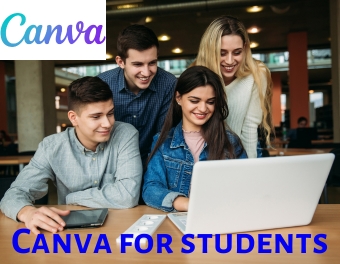
Canva for students
1. Canva is a graphic design platform used by students and professionals around the world to create stunning visuals for digital and print media. It is easy to use and can be used for a variety of projects.
2. Canva for students is an amazing tool for creating visually engaging designs that stand out from the crowd. Canva for students is free and easy to use. It has an intuitive interface that allows users to quickly create designs in a matter of minutes. It also has a library of free templates, images, and illustrations that can be used or customized to fit the needs of the project.
3. Canva for students also offers an array of design tools such as grids, colour palettes, and text tools for making beautiful designs. Canva for students is a great tool for creating a variety of projects. It can be used to create presentations, flyers, posters, and social media graphics. It also has a wide range of options for creating logos, banners, and other branding materials.
4. With Canva’s drag-and-drop functionality, users can easily customise their designs to fit the project’s needs. Canva for students also offers a variety of features to help students learn the basics of graphic design. It has an extensive library of tutorials and design resources to help students learn the fundamentals of design. Canva also provides access to an online community of professional designers and offers feedback on designs.
5. Using Canva for students can help students make the most of their designs and make them stand out from the crowd. It is an excellent tool for creating visually engaging designs that will be sure to impress. With Canva, students can make their designs look professional and polished. Canva is a great resource for students to create stunning visuals that will help them stand out from the competition.
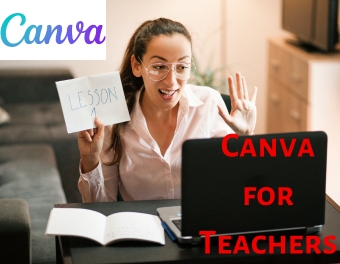
Canva for teachers
1. Canva for teachers is an online platform that offers teachers a variety of tools and resources to create engaging visuals for their classrooms. It is a great tool for teachers to use in order to create attractive graphics, presentations, and other visuals to use in the classroom. Canva for teachers is a great resource for teachers to use to create visuals to enhance the learning experience for their students.
2. With Canva, teachers can create stunning visuals to use in their classrooms. The platform offers a variety of templates, photos, and other elements that can be used to easily create visuals for the classroom. The visuals can be used for a variety of purposes such as explaining concepts, illustrating ideas, and creating engaging visuals for students to interact with.
3. Canva for teachers also offers a range of tutorials and resources to help teachers create visuals for their classrooms. The tutorials provide step-by-step instructions on how to use the platform and create great visuals for the classroom. There are also video tutorials available to make it even easier for teachers to learn how to use Canva.
4. Canva is also a great resource for teachers to use to create visuals for their websites and social media accounts. The platform offers a range of templates and elements that can be used to easily create visuals for web pages and social media posts.
5. This makes it easy for teachers to create visuals to share with their students and the public. Canva for teachers is a great tool for teachers to use to create visuals for their classrooms. The platform offers a range of tools and resources that make it easy for teachers to create visuals for their classrooms. It is a great resource for teachers to use to enhance the learning experience for their students.
Are canva features worth it?
Canva is an online graphic design platform with a range of features for creating professional-looking designs quickly and easily. From logo designs to infographics, Canva’s features are designed to make creating visuals for businesses and individuals a breeze. But are these features worth the cost? The answer really depends on the user and what they need the features for. For businesses, Canva’s features can be extremely valuable.
For example, Canva’s drag-and-drop editor is great for quickly creating visuals and brand logos. It also has a library of over a million images, templates, and fonts, making it easier to create a professional-looking design without needing any design experience. Plus, with Canva Pro, businesses can access additional features, such as the ability to create branded templates and share designs with team members. For individuals, Canva’s features can also be a great way to create professional-looking visuals for personal projects. With Canva’s free version, users have access to a library of over 60,000 templates and graphics, as well as the ability to upload their own images and create custom designs.
Plus, Canva’s collaboration features allow users to easily share designs with friends and family. Ultimately, Canva’s features are worth it if you need them. For businesses, Canva’s features can be a great way to quickly create professional-looking visuals for branding and marketing. For individuals, Canva’s features can be a great way to easily create visuals for personal projects. No matter what your needs are, Canva’s features can be a great way to create professional-looking designs quickly and easily.
Here are the top 6 Canva features that make it a great tool for creating stunning visuals:

Pre-made templates
Canva offers thousands of professionally designed templates for users to choose from, greatly simplifying the design process. Users can easily customize these templates to fit their specific needs, making it a great way for beginners to quickly create great-looking visuals.

Rich stock library
Canva has a vast library of stock photos, illustrations, and graphics that users can easily add to their designs. This library is constantly being updated with new images, so users can always find the perfect image to fit their design.

Branding tools
Canva also offers some great branding tools, making it easy for users to create a consistent look for their brand. This includes the ability to upload logos, create brand colours, and add brand fonts.


Drag-and-drop editor
Canva’s drag-and-drop editor makes it extremely easy to customize any design. It is simple to move around elements, change their size, or add new elements to the design. This makes it easy to create the exact look you want.

Text tools
Canva offers a wide range of text tools so users can easily add text to their designs. This includes the ability to add text boxes, change the font and colour, and add special effects to the text.
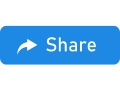
Sharing and exporting
Canva makes it easy to share and export designs. Users can easily share their designs directly from the platform or export them to various formats, such as PDF, PNG, or JPEG. These are just some of the great features that make Canva such an amazing design tool.
Is canva legit?
Canva is a graphic design platform that provides a range of tools to help users create stunning visuals for business and personal projects. It is a very popular platform, with millions of users worldwide. But is Canva legit?
The short answer is yes, Canva is a legitimate business. The company was founded in 2012 and is headquartered in Sydney, Australia. It has a strong reputation in the industry, with many businesses using its services for their graphic design needs. Canva has a team of experienced designers, developers, and customer service representatives to ensure its users get the best experience possible.
- In addition to its legitimacy, Canva also has a number of features that make it stand out from other graphic design platforms. Canva offers a library of templates, fonts, and images to help users create stunning visuals quickly and easily. It also has a powerful drag-and-drop editor that allows users to customize their designs to make them unique.
- Additionally, users can collaborate with others by sharing their designs in real time. Canva also has a range of pricing plans to suit different budget requirements. Its free plan is great for those who are just starting out and want to explore the platform. It also has a Pro plan for those who need more advanced features.
Overall, Canva is a legitimate business offering an accessible and powerful platform for graphic design. It has a range of features designed to help users create stunning visuals quickly and easily. It also has competitive pricing plans to suit different budget requirements. So, if you’re looking for an easy-to-use platform for graphic design, Canva is definitely worth considering.
How To Open An canva Account?
Opening an account on Canva is a simple process. Here are the steps to follow:
- Visit the Canva website: Go to www.canva.com and click the ‘Sign Up’ button.
- Enter your details: You will be asked to enter some basic information about yourself, such as your name, email address, and password.
- Verify your email address: You will be sent a verification email. Open the email and click the link to activate your Canva account.
- Choose a plan: Canva offers a free plan, as well as paid plans. Choose the one that best suits your needs.
- Start designing: Once you have chosen your plan, you can start creating designs. Canva offers a range of templates and tools to help you get started.
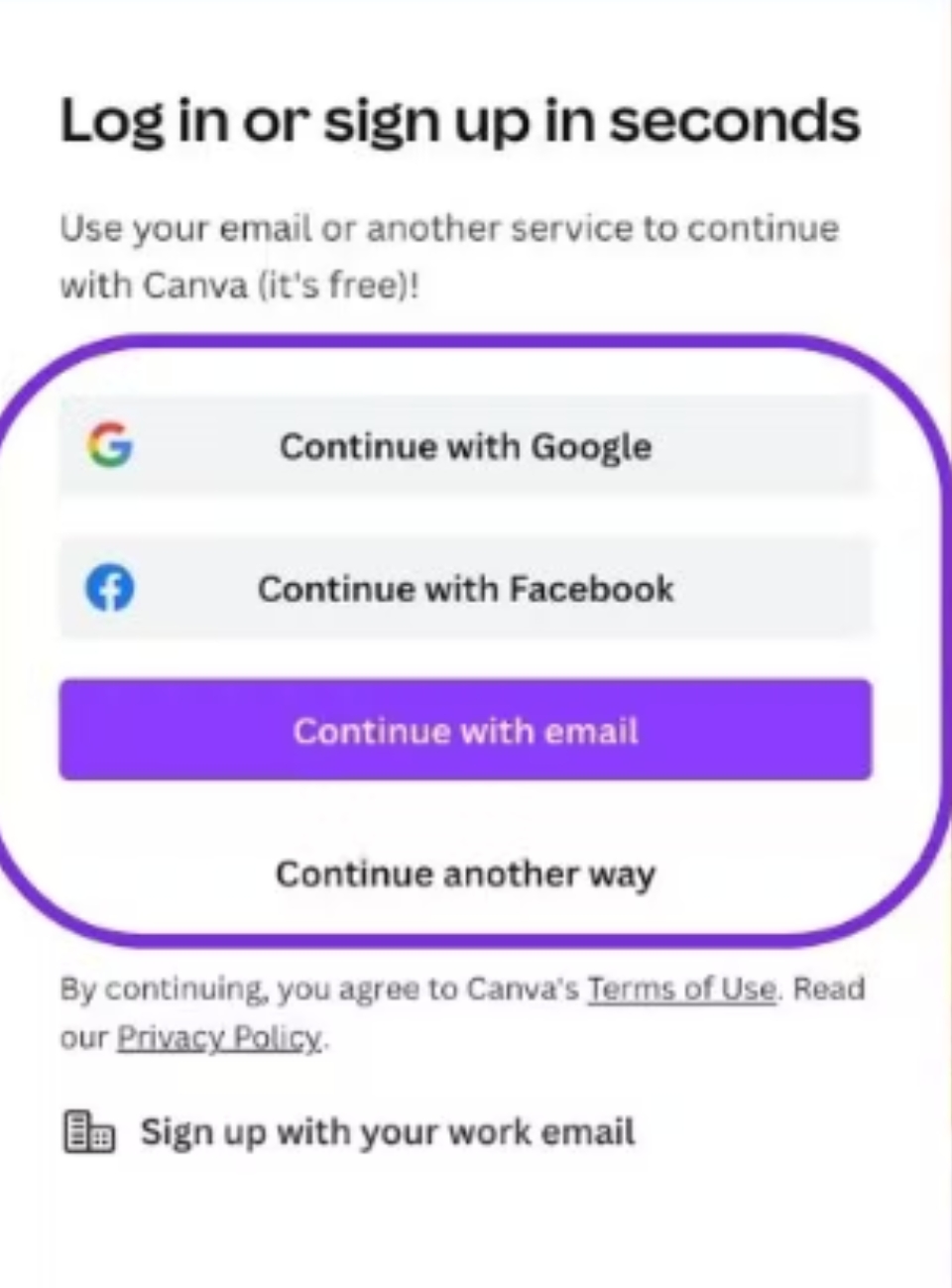
How much is the canva price?
Canva is a graphic design platform used to create social media graphics, presentations, posters and other visual content. It has become one of the most popular graphic design tools for businesses, bloggers, marketers, and individuals who want to create visuals quickly and easily.
- Canva offers a free version of its platform, which allows users to create basic designs with access to millions of images and features. However, if you want to access all of Canva’s features and get the most out of the platform, you’ll need to upgrade to the Pro version.
- Canva Pro is available in three different pricing plans: the Pro plan is Rs. 813.81/month, the Team plan is Rs. 2453.70/month, and the Enterprise plan is Rs. 24537.00/month. The Pro plan includes access to over 60,000 templates, access to millions of photos, videos, and illustration assets, access to advanced design features like Magic Resize and animated text, access to over 40,000 fonts, and more. The Team plan includes all the features of the Pro plan, plus additional features such as the ability to collaborate with team members, create custom brand kits, access to Canvas premium assets, and more.
The Enterprise plan includes all of the features of the Pro and Team plans, plus additional features such as Canva’s premium assets, access to the Canva library, and custom branding. Canva also offers a range of add-on services, such as logo design, social media management, and video editing. These services are available for an additional cost. To sum up, the price of Canva depends on which version you are using and whether or not you are adding any additional services.
The free version of Canva is free, while the Pro, Team, and Enterprise plans range from Rs. 813.81/per month to Rs. 24537.00/per month. If you are looking for additional services, such as logo design, social media management, and video editing, these are available for an additional cost.
Canva's top PRO features
Canva is a powerful online design platform that helps users create stunning graphics and visuals. With its intuitive user interface, Canva makes it easy for anyone to create professional-looking designs, even if they have no design experience. Canva also offers a wide range of features and tools to help users create beautiful, high-quality visuals quickly and easily. We will take a look at Canvas top 6 Pro features:
Brand Kit
Canva Pro has a Brand Kit feature that lets users store and manage their brand assets and logos in one place. This feature makes it easy to access and use brand-approved logos, fonts, and colors in designs. It also helps users maintain brand consistency by providing a central repository for all brand-related items.
Magic Resize
This feature makes it easy to create visuals for various platforms quickly and easily. It allows users to create visuals for different social media platforms, webpages, and print material with a single click. This makes it easy to create visuals for different uses without having to worry about manually resizing each one.
Advanced Filters
Canva Pro offers users access to advanced filters and effects that can be used to enhance visuals. These filters and effects can help users create more visually appealing visuals that stand out from the crowd.
Custom Dimensions
Canva Pro lets users set custom dimensions for their visuals. This makes it easier to create visuals that are the right size and shape for their intended purpose.
Team Collaboration
Canva Pro also allows multiple users to collaborate on a single project. This feature makes it easy for teams to work together on a project, while still maintaining a consistent look and feel.
Animated Templates
Canva also offers a wide range of animated templates that can be used to create stunning visuals. These templates make it easy to create eye-catching visuals that will capture the attention of viewers.
Also Read: Skillshare Review: Is It Worth Buying Skillshare Courses In 2023?
Canva Pros and Cons
Pros and Cons of Canva
Pros
- Easy-to-use drag-and-drop interface
- Wide range of templates and design elements
- Professional designs with minimal effort
- Cost-effective solution for businesses
- Ability to collaborate with others in real-time
- Regularly updated with new features and tools
Cons
- Limited customization options for certain templates
- Limited support for custom fonts
- Limited ability to export files in high resolution
- Limited design options for complex documents
- Limited integration with other design tools
- Limited ability to collaborate with other designers
Canva's top 8 FREE package features
Canva is an online graphic design platform that provides users with a range of tools to create visually appealing designs. It’s easy to use and requires no prior design knowledge, making it an ideal tool for beginners. Canva offers a free package which is packed with features to help you create captivating designs for social media, websites, presentations, and more. Here are the top 8 free package features that Canva offers:
Top 3 canva alternatives
Adobe Spark is a powerful design tool that is both simple and intuitive to use. It provides an extensive library of templates and layouts to help you create stunning visuals quickly and easily. Additionally, Adobe Spark offers tools for animation, audio, and video editing, so you can create immersive content with ease.
Visme is a powerful online design tool that offers an extensive library of templates, images, and illustrations. It also provides a range of tools for animating and editing images, as well as tools for creating interactive presentations. Additionally, Visme allows you to quickly and easily collaborate with others on projects, so you can work together to create stunning visuals.
Desygner is a powerful online design tool that offers an extensive library of templates and layouts. It also provides tools for creating animations and interactive presentations.
Will Canva Help Me With My Career?
Canva is a great tool that can be used to help with your career. It is a user-friendly graphic design platform that allows you to easily create professional-looking designs and documents. With Canva, you can create everything from canva resume for students and cover letters to presentations, social media graphics, and more. The platform also offers an array of templates, fonts, and images that can be used to customize your designs. You can also use Canva to create logos, infographics, and other visuals that can be used to enhance your online presence.
Canva also allows you to collaborate with others on projects. This is especially helpful if you are working on a project with a team. You can easily share and edit documents and designs with your team, making it a great tool for collaboration. Overall, Canva can be an incredibly useful tool for advancing your career.
With its user-friendly platform and array of features, it can make it easier to create professional-looking designs and documents. It also allows you to collaborate with others, which can be a great asset for working on projects with a team. By taking advantage of all that Canva has to offer, you can help make your career more successful.

Frequently Asked Question
What is allowed? All free photos, music and video files on Canva can be used for free for commercial and noncommercial use.
Canva is always free for every individual and team. However, if you want to unlock premium features, individuals can upgrade to Canva Pro to easily create professional designs and content.
With Canva, anyone can create and access designs, and stay organized with shareable folders. Store assets, manage multiple brands, projects, marketing and sales collateral, from anywhere in the world. Use advanced team management and brand management tools.
Can I legally sell the designs I create on Canva? Yes, as long as you stick to the Permitted Uses when you’re using our Content (see Section 5 of our Content License Agreement for full details).
Canva is always free for every individual and team. However, if you want to unlock premium features, individuals can upgrade to Canva Pro to easily create professional designs and content.
Article Updates:
20/06/23 – General Update
05/05/23 – Is canva legit?
25/04/23 – Who Is canva for?