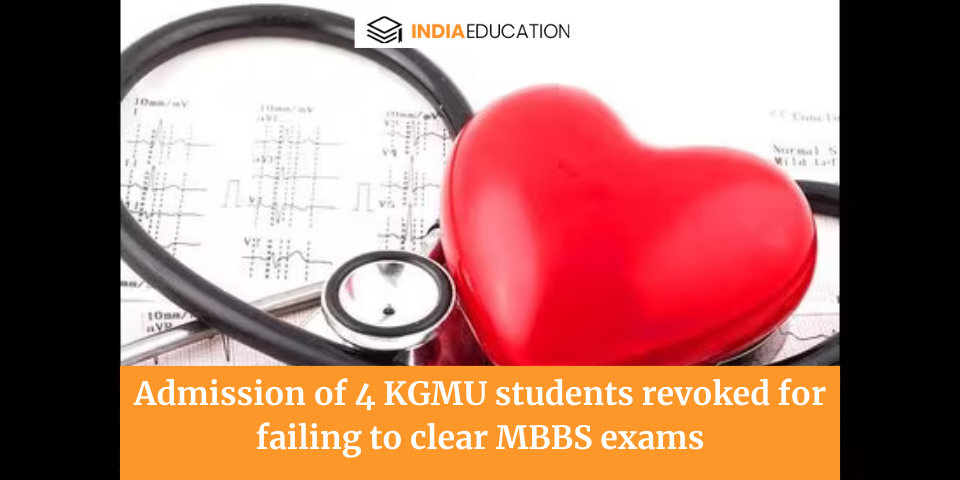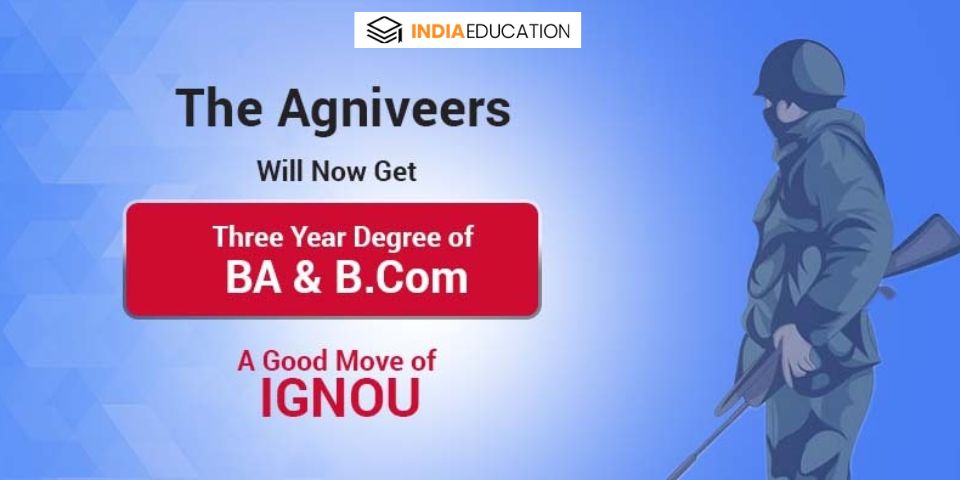Techknow
Kapil G.

If your mouse stops working, then what will you do? We are here with some useful tips & tricks for you to use your windows without mouse. Enjoy!!!
- For opening file dialog box – Ctrl + O
- For opening new file – Ctrl + N
- For saving file – Ctrl + S
- For closing the document – Ctrl + F4
- For selecting whole content of the document – Ctrl + A
- For pasting – Ctrl + V
- For cutting – Ctrl + X
- For printing the document – Ctrl + P
- For cancelling the last function or undo – Ctrl + Z
- For finding anything from the document – Ctrl + F
- For clearing the selected part – Delete
- For spelling snd grammar checking – F7
- For right clicks menu – Shift + F10
- For minimizing windows – Alt + Spacebar + N
- For maximizing windows – Alt + Spacebar + X
- For shifting between Windows – Alt + Tab
Latest News
People Reading Now

CBSE Compartment Result 2023 OUT: Click For Direct Link
August 3, 2023



CSAB 2023: Special Round Registration Begins Today
August 3, 2023