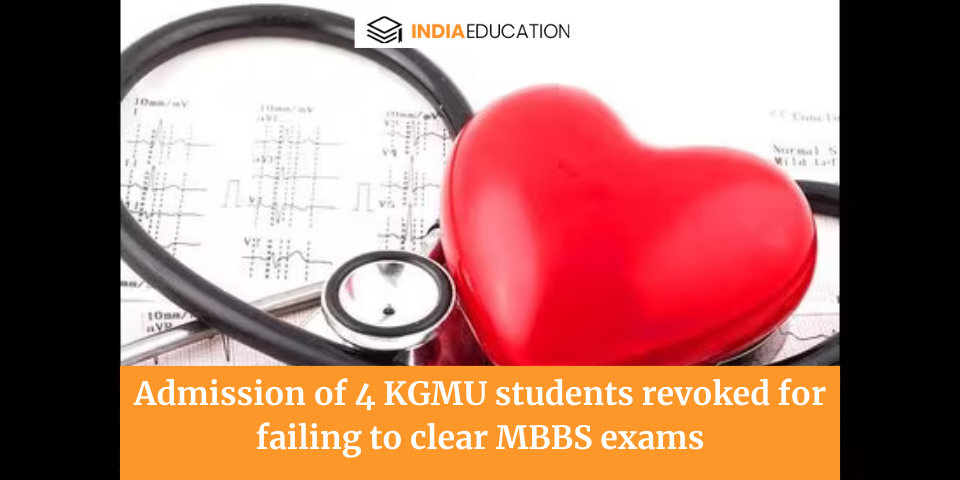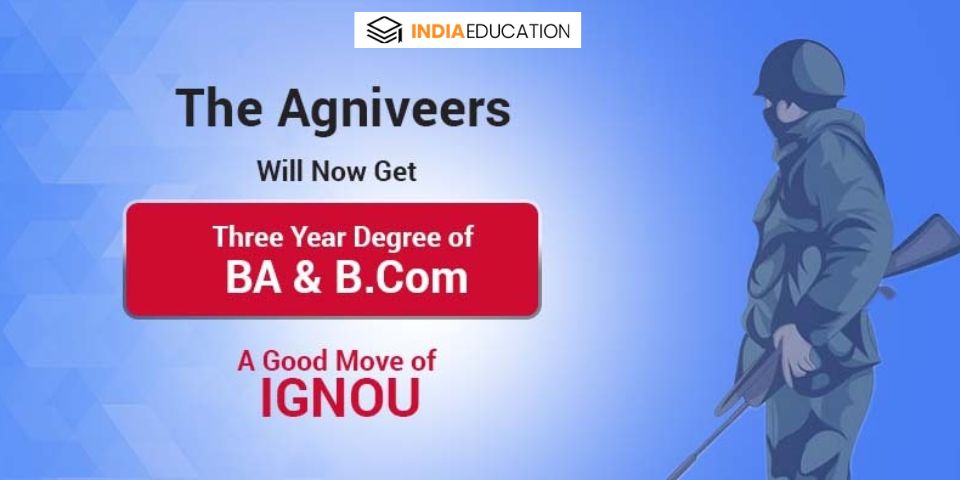- Home »
- Teachers Corner »
- Articles »
Classroom Management in Computer Lab
Kapil G.
The computer lab is unquestionably a very difficult place to teach. Most teachers are not trained to teach in a lab setting and often it is not recognized that classroom management techniques differ while teaching in a computer lab setting than in a classroom setting. There are many ways that the computer lab is a more difficult place to teach, some of these include that the children are spread out; there are many more opportunities for distraction; and students are invariably at different ability and experience levels. Yet the biggest difficulty is often that the teacher is not comfortable with the equipment and the software. The following are some ways to help ease the struggle of working in a lab setting: In preparation for the lab:
- Plan all activities prior to going to the lab with students.
- Plan with your team – this way you can share ideas, successes and difficulties.
- Practice the activity you will be presenting in the lab or on you classroom computer.
- Schedule time with another teacher who has taught the same lesson or your technology coordinator to help you prepare for teaching.
- Discuss the lesson with students before coming to the lab so that they are prepared for the day’s activities.
- Demonstrate the lesson to the students in the classroom around your classroom computer so that students know what to expect from the lesson.
In the lab:
Give students assigned seats. They are less likely to be silly.
Mix more proficient students with lower ability students so that they can assist each other.
Set rules:
- Be helpful
- Be kind
- Don’t print without permission
- Know what printer you are sending your work to
- Do not print web pages.
- Raise your hand for help.
Set routines:
- As soon as you enter the lab, take your seat and login.
- Do 10 minutes of typing practice each week.
- If you need help raise your hand.
- At the end of the period, exit out of your programs, log off, and stand behind chair with their things in hands. This way you can see who has cleaned their area and is ready to line up and enter the hallway.
Be sure to:
- Be alert – it takes all of your attention to know what is going on at all of the computers at one time.
- Use the overhead projector to provide a group demonstration.
- Stop, Look, Listen – be sure all students are paying attention when you are giving directions. You can use instructions like: “stop, look & listen”, “eyes on me”, and “hands off your mice and keyboards”.
- Don’t hesitate to stop during a lesson, make sure you have everyone’s attention and recap the activity, if there seem to be many questions. If there are only a small number of students with the same question, take them to one computer to demonstrate, so that the remainder of the class can continue to work.
- Remember, we can learn from our students too.
- Allow a student that demonstrates understanding to give instructions.
- Give students 10 and 5-minute warnings, which will allow them some control over how they use the final minutes.
- And finally, remember you are the expert!
Ways to use the computer(s) in your classroom:
- Use it as a centre during work time.
- Set up a schedule, so that students are assigned a 20 minute period each week to complete their in-class computer assignment.
- Complete activities that began in the computer lab.
- Use software that will reinforce activities being done in the classroom.
Related Links
Latest News
People Reading Now

CBSE Compartment Result 2023 OUT: Click For Direct Link



CSAB 2023: Special Round Registration Begins Today